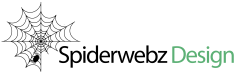This article was originally posted on Answerbag.com through Demand Studios. However, the link for the article no longer works and I was able to access the information from the WaybackMachine. The link to the original article, which doesn’t work, is here. A link to the article on WaybackMachine is here.
The
Definition
A rar file is an archival file created with the WinRAR program, which can be downloaded as a free trial for a set number of days, but it needs to be purchased and registered for continued use. WinRAR must be used to open rar files.
Archive File
An archive file collects and stores compressed files bundled into a single file for easier management and portability. The archive can be “extracted” to the full size based on metadata found within the archive by archive file readers.
Similar File Extensions
Similar data compression and archive format file extensions exist, such as .zip and .tar.
WinRAR
WinRAR is one of many archival programs that compresses a number of files into a single, smaller file. It is, however, the only archival program that creates and opens rar files. WinRAR is available on a trial basis. Once the trial expires, you must purchase a license to continue use.
Compression
According to some studies, RAR files tend to compress smaller than other archival file types, but this varies according to the size of the files being compressed. The difference is not enough to make a huge impact when archiving files.
Source:
File-Extensions.org: File Extension RAR-WinRAR Compressed Archive
FindApp: 2009 File Compression Comparison: WinRAR vs. WinZip