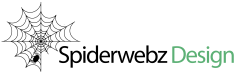This article was originally posted on Answerbag.com through Demand Studios. However, the link for the article no longer works and I was able to access the information from the WaybackMachine. The link to the original article, which doesn’t work, is here. A link to the article on WaybackMachine is here.
On One Hand: If You Have Another Firewall Running
According to Microsoft’s Windows website, if you have another firewall running on your computer, it is okay to turn off the Windows Firewall. Often times, running more than one firewall can cause problems on a system, and disabling one of them is necessary for the other one to function properly.
On the Other: If You Don’t Have Another Firewall
According to Microsoft’s Windows website, if you disable the Windows Firewall and do not have another firewall installed and running, you put your computer at risk. This risk includes being hacked as well as being attacked by malicious software that looks for unprotected machines.
Bottom Line
Disabling Windows Firewall should only be done if you have another firewall system running on the system in question. If you do not, leave Windows Firewall enabled.
Source:
Windows: Understanding Windows Firewall Settings
University of Texas Information Technology Services: Disabling the Windows Firewall