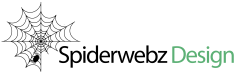This article was originally posted on eHow.com. However, the link for the article no longer works and I was able to access the information from the WaybackMachine. The link to the original article, which doesn’t work, is here. A link to the article on WaybackMachine is here.
Almost any business wanting to go somewhere needs to have a website. Whether it is a small, personal business; a large corporation; or just a site used to blog, there are several rules that should be followed to allow the website to be successful and drive visitors to it, instead of away from it.
Easy to Read
Some folks make the mistake of putting text into images. This causes a problem for search engines as well as for people who would like to make the text larger, but can’t because it is in an image.
Easy to Navigate
Visitors should be able to navigate between all pages of the site with ease. A common navigation menu for every page is one solution available for easier navigation. Another method is to have a site map available that contains all links to all pages within the site.
Links should stand out, whether they be graphical or displayed in different-color text so the user can differentiate them from normal text.
Consistent Design
Search Engine Friendly
Quick to Download
If your website is full of large graphics and takes forever to download, your visitors will not want to view the site or come back. If a site is slow to load, viewers lose interest. Some tips to prevent sites from downloading slowly are to keep graphics, especially animated graphics and flash graphics, to a minimum. If you have a photo gallery, use thumbnails that then link to larger versions of the images that you want seen.
Remember Your Audience
Your visitors should be able to know what your site is about, from the very first page. Content should be short and concise. Most website visitors have a short attention span, so they want to find what they want. If they can’t, they leave.
Also, content should be relevant to the site. If the site is about apple pies, for instance, you shouldn’t have pages regarding banana smoothies and the health benefits of bananas.